ASP.NET Core & ADO.NET 入門 #1 -- 資料庫連結(SqlConnection)
ASP.NET Core & ADO.NET 入門 #1,最簡單的操作步驟
(1). SqlConnection連結字串
本範例提供YouTube教學影片 + PDF電子書下載
*** 行前準備 ***
首先,您可以先瞭解 開放原始碼(開源)的 ASP.NET Core(以前名為 ASP.NET 5)
[中文翻譯] ASP.NET 5 概觀 (ASP.NET 5 Overview,原作 Tom FitzMacken 2014/11/12)
https://dotblogs.com.tw/mis2000lab/2014/12/03/aspnet_5_overview_webform_46
[中文翻譯] ASP.NET 5 簡介(Introducing ASP.NET 5,原作ScottGu 2015/2/23)
https://dotblogs.com.tw/mis2000lab/2015/03/11/aspnet_5_introduce_scottgu_20150223
接著,當您打開 VS 2015 (Update 3)的時候,可能要先安裝這個套件 for VS 2015。這個 Tool 還是 Preview版
系統會自動偵測,並詢問您是否安裝?
以下的範例,是從 Wrox出版的這本書而來,您可以參閱此書的 第三十七章(原廠網站有範例下載)
Professional C# 6 and .NET Core 1.0Christian Nagel ISBN: 978-1-119-09660-3 1536 pages April 2016......註解:提醒您,這本書以為 Windows Form 主軸,並非 網頁範例為主 |
==========================================================================
YouTube教學影片 -- https://youtu.be/1UaO8C2MnJQ
*** 開始動作 ***
(1). VS 2015 新建一個 ASP.NET Core 的 Web專案。
下一步,我選擇了「空」專案
(2). 這是ASP.NET Core 「空」專案的架構
很抱歉,關於這個架構的檔案、目錄,我暫時沒有研究。如果您想進一步瞭解,請參與網路上的其他文章
(3). 預設的狀態下,您就可以編譯這個專案,而且看見結果(執行後,網頁出現 Hello World 字樣)
對照起來,原來是在 Startup.cs這個檔案的最後下方,就有 Hello World 字樣
(4). 我們加入熟悉的 ADO.NET程式碼(以 DataReader + SqlConnection / SqlCommand為例)
如果您不熟悉,可以參閱以前的文章與範例 --
這裡的變化比較大。
以前撰寫程式時,如果缺乏 NameSpace,您可能要在程式碼「最上方」自己動手寫進來
甚至.....您要使用「加入參考」把這個DLL檔(二進位檔案)加入您的網站或專案
但是在 ASP.NET Core,我們可以有下面兩種作法。任選其一即可。
4-1. 透過 Visual Studio來幫忙,自己會幫您完成。詳見下面圖解。
Visual Studio會自動幫您加上 NameSpace,也會在 project.json設定檔裡面,加入必要的元件。
4-2. 當然,如果您是死硬派!硬漢!堅持要動手寫!
在 project.json設定檔裡面,也可以透過智慧選字(IntelliSense),會自動跳字讓您填寫。
(5). 程式碼大致如下:
//== 方法一 ==
string connectionString = @"server=.\sqlexpress;integrated security=SSPI;database=我的資料庫名稱";
var conn = new SqlConnection(connectionString);
conn.Open();
// Do something useful
await context.Response.WriteAsync("
資料庫連結成功");
conn.Close();
//== 當然,我們可以把資料庫的連結字串,寫在設定檔裡面。例如 appsettings.json設定檔,下一篇文章 為您解說。
//{
// "ConnectionStrings": {
// "DefaultConnection": "Server=.\\sqlexpress;Database=我的資料庫名稱;Trusted_Connection=True;MultipleActiveResultSets=true"
// }
//}
==========================================================================
Q : ADO.NET怎麼只剩下 DataReader了?以前慣用的 DataSet呢?
詳見這篇文章的說明 (2016/2/10發表) https://blogs.msdn.microsoft.com/dotnet/2016/02/10/porting-to-net-core/
System.Data. While the base layer is already part of .NET Core, i.e. the provider model and SQL client, some features are currently not available, such as schema support and DataTable/DataSet.
System.Transactions. While ADO.NET supports transactions, there is no support for distributed transactions, which includes the notion of ambient transactions and enlistment. (您可以參閱我這本書 -- 深入探索 .NET資料存取:ADO.NET + SqlDataSource+ LINQ (松崗),有討論 System.Transaction)
System.Net.Mail. There is currently no support for sending emails from .NET Core using these APIs.
目前 Core 1.0 不支援,不代表以後不支援。所以也不用太絕望....等等看吧......
下一篇文章:
ASP.NET Core & ADO.NET 入門 #2 -- 讀取appsettings.json設定檔與參數的寫法(SqlCommand)
http://mis2000lab.blogspot.tw/2016/12/aspnet-core-adonet-2.html
我將思想傳授他人, 他人之所得,亦無損於我之所有;
猶如一人以我的燭火點燭,光亮與他同在,我卻不因此身處黑暗。----Thomas Jefferson
寫信給我-- mis2000lab (at) yahoo.com.台灣 或是 school (at) mis2000lab.net
................ facebook社團 https://www.facebook.com/mis2000lab ......................
................ Google+ https://plus.google.com/100202398389206570368/posts ........
................ YouTube (ASP.NET) 線上教學影片 http://goo.gl/rGLocQ
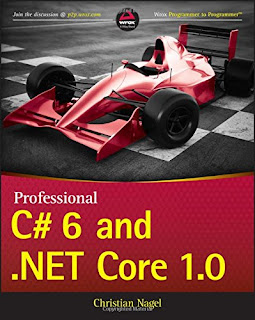
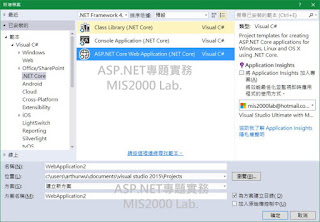

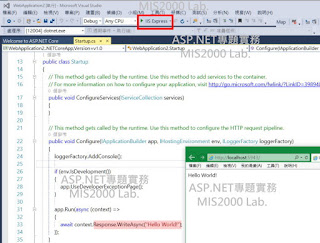
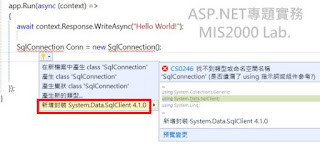
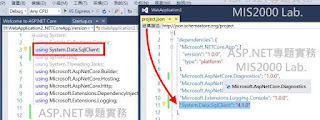
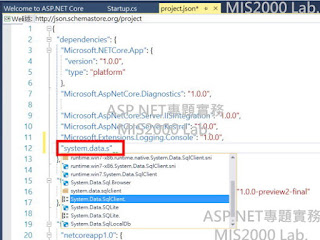
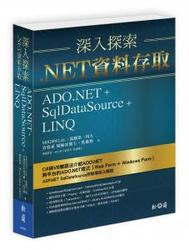


 留言列表
留言列表
